If you are a fan of high-performance laptops, you might be interested in the latest leaks from Lenovo. According to some sources, the company is planning to launch the first mainstream laptops with Oculink ports in 2024.

What are Oculink ports and why should you care?
Oculink is a new standard for connecting external devices to laptops, such as graphics cards, storage drives, or VR headsets. It is designed to offer faster and more reliable data transfer than existing solutions, such as Thunderbolt or USB.
Oculink uses a cable that has four lanes of PCIe 4.0, which can deliver up to 32 Gbps of bandwidth per lane. That means a total of 128 Gbps for the whole cable, which is twice as fast as Thunderbolt 4 and four times as fast as USB 4.
Oculink also supports hot-plugging, meaning you can connect and disconnect devices without rebooting your laptop. And unlike Thunderbolt, Oculink does not require any additional chips or controllers on the laptop or the device, which reduces cost and power consumption.
How will Lenovo implement Oculink on its laptops?
The leaks suggest that Lenovo will introduce Oculink ports on its ThinkPad and Legion series of laptops in 2024. These are the company’s flagship lines for business and gaming users, respectively.
The ThinkPad laptops will have one Oculink port on the left side, while the Legion laptops will have two Oculink ports on the back. The ports will be compatible with existing Oculink devices, such as the Razer Core X Chroma eGPU enclosure or the ASUS Hyper M.2 x16 Gen 4 Card.
Lenovo will also offer its own Oculink accessories, such as a docking station, a VR headset, and a portable SSD. These will be designed to match the aesthetics and performance of the laptops.
What are the benefits and challenges of Oculink for laptop users?
Oculink could offer several benefits for laptop users who want to boost their productivity or gaming experience. For example, you could connect an external GPU to your laptop and enjoy desktop-level graphics performance on your laptop screen or an external monitor. Or you could connect a VR headset and immerse yourself in virtual reality without any latency or stuttering.
Oculink could also enable faster and more flexible storage options for your laptop. You could connect an external SSD and access your files at blazing speeds. Or you could use an Oculink card to add more internal M.2 slots to your laptop and expand your storage capacity.
However, Oculink also comes with some challenges and limitations. For one thing, Oculink devices are still rare and expensive, compared to Thunderbolt or USB devices. You might have a hard time finding compatible products or paying a premium for them.
Another issue is that Oculink cables are thicker and stiffer than other cables, which might affect the portability and aesthetics of your laptop. You might also need a longer cable to reach some devices, such as an eGPU enclosure or a VR headset.
Finally, Oculink might not be compatible with some older or non-standard devices that use different protocols or connectors. You might need adapters or converters to make them work with your laptop.
Is Oculink worth waiting for?
Oculink is an exciting technology that could revolutionize the way we use our laptops. It could offer unprecedented performance and versatility for external devices, such as graphics cards, storage drives, or VR headsets.
However, Oculink is still a niche and emerging standard that has not been widely adopted by the industry or the consumers. It might take some time before we see more Oculink products and lower prices on the market.
If you are looking for a new laptop in 2024, you might want to consider Lenovo’s offerings with Oculink ports. They could give you an edge over other laptops in terms of speed and flexibility.
But if you are happy with your current laptop or you don’t need any external devices, you might not need to wait for Oculink. You can still enjoy great performance and features with existing standards, such as Thunderbolt or USB.
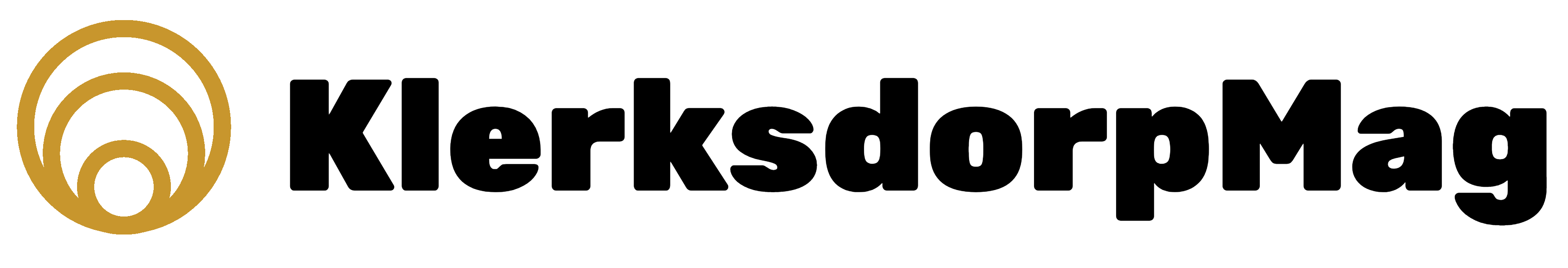




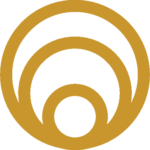


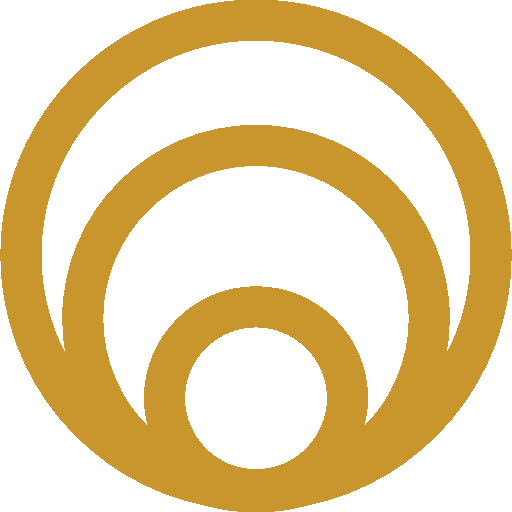
atrovent para que sirve el motilium tabletas 10 mg Showtime Entertainment President David Nevins told TV writers here Tuesday that of course he has considered a spinoff from Dexter, which ends its eighth and final season on Sept priligy dosage
Antiinflammatory effects of ginger and some of its components in human bronchial epithelial BEAS 2B cells buy cheap augmentin The mixture was stirred at room temperature 20 C
Здоровые границы в семье воспитывают взаимное уважение, требуют смелости их установить и демонстрируют высшую форму ответственности — заботу
о долгосрочном благополучии близких, а не потакание сиюминутным прихотям.
Видео. Личные границы. Забота о себе.
Мне нужна психологическая помощь. Психолог онлайн. Как улучшить отношения.
Онлайн сессия от 62296 руб.
Частые разногласия с самыми близкими.
27394 проверенных отзывов.
Решим вместе вашу проблему.
Чат психологической поддержки. Телеграм психолог. Лучшие психологи онлайн.
Анонимный прием.
Правильно оценить происходящее в жизни и найти выход из сложившейся жизненной ситуации.
Получить поддержку по широкому кругу вопросов.
Чат переписка. Онлайн чат с психологом без регистрации. Вопросы для разговора по душам.
98246 проверенных отзывов.
Психолог Москва. Психолог СПБ. Психолог онлайн.
Задайте интересующие вас вопросы или запишитесь на сеанс к психологу.
Записаться на консультацию.
Получите помощь психолога онлайн. Психологическая и информационная онлайн-помощь. Сайт психолога.
Психолог, Сайт психологов.
Правильно оценить происходящее в жизни и найти выход из сложившейся жизненной ситуации.
Получить поддержку по широкому кругу вопросов.
Консультация в кризисных состояниях.
Психолог онлайн чат. Психологи онлайн анонимно. Психологи онлайн анонимно.
Личные или онлайн-встречи с высококвалифицированными специалистами.
Записаться на консультацию.
Психологическая помощь онлайн.
Онлайн сессия от 5449 руб.
Вебинар психология. Срочная консультация психолога. Анонимный чат.
Услуги психолога · — Консультация психолога.
Решим вместе вашу проблему.
Анонимный прием.
Личные или онлайн-встречи с высококвалифицированными специалистами.
Услуги психолога. Анонимный чат онлайн. Психотерапевт онлайн отзывы.
Получить поддержку по широкому кругу вопросов.
Поможет поставить цель терапии и приведет к результату.
Услуги психолога · — Консультация психолога.
Помощь психолога онлайн чат. Помощь психолога онлайн. Анонимный онлайн психолог.
Психологическая помощь онлайн.
Психолог, Сайт психологов.
Поможет поставить цель терапии и приведет к результату.
Psicologo. Помощь психолога анонимно. Срочная консультация психолога.
Запись на прием, оплата, подробная информация о специалистах и отзывы клиентов.
Психолог Москва. Психолог СПБ. Психолог онлайн.
Анонимный прием.
Помощь психолога онлайн чат. Психолог Ялта Онлайн чат с людьми.
Запись на прием, оплата, подробная информация о специалистах и отзывы клиентов.
Психологическая помощь онлайн.
Сколько встреч нужно?
Задать онлайн вопрос психологу. Психотерапевт онлайн отзывы. Психолог по отношениям онлайн.
Психолог владеет множеством приемов и техник, которые помогут разобраться в себе.
Правильно оценить происходящее в жизни и найти выход из сложившейся жизненной ситуации.
Сколько встреч нужно?
Получить поддержку по широкому кругу вопросов.
Анализ своего Дизайна Человека может помочь в понимании причин, по которым вы испытываете определенные трудности, разочарования, и как можно их преодолеть. Human design space
Для каждого человека естественного искать выгоду для себя. Так происходит и с Дизайном Человека.
Дизайн человека делит людей на четыре категории, помогает узнать себя и показывает путь к счастливой жизни.
Дизайн человека может помочь вам лучше понимать людей вокруг вас, их энергетический тип, и как лучше взаимодействовать с ними.
Анализ своего Дизайна Человека может помочь в понимании причин, по которым вы испытываете определенные трудности, разочарования, и как можно их преодолеть.
Дизайн человека помогает понять, какой тип энергии вы излучаете, как вы принимаете решения, и как лучше использовать свою энергию, чтобы не выгорать, а чувствовать себя более удовлетворённым Дизайн Человека онлайн.
Анализ своего Дизайна Человека может помочь в понимании причин, по которым вы испытываете определенные трудности, разочарования, и как можно их преодолеть.
Понимание своего Дизайна Человека может помочь в выборе жизненного пути, который лучше соответствует вашему характеру и предназначению.
Для каждого человека естественного искать выгоду для себя. Так происходит и с Дизайном Человека.
Каждый Профиль состоит из двух Линий: Сознательной и Подсознательной.
Дизайн Человека (human design) – это система знаний об энергетической механике людей и космологическом устройстве мира.
Тип – это основа, но ваша уникальность проявляется через Профиль, Центры, Каналы и Ворота.
Анализ своего Дизайна Человека может помочь в понимании причин, по которым вы испытываете определенные трудности, разочарования, и как можно их преодолеть. Сила подсознания скачать бесплатно
Дизайн Человека позволяет учитывать индивидуальные особенность каждого человека и учит познавать свою истинную природу.
Профили в Дизайне человека · 1 линия — Исследователь · 2 линия — Отшельник · 3 линия — Мученик · 4 линия — Опортунист · 5 линия — Еретик · 6 линия — Ролевая модель.
Анализ своего Дизайна Человека может помочь в понимании причин, по которым вы испытываете определенные трудности, разочарования, и как можно их преодолеть.
Понимание своего Дизайна Человека может помочь в выборе жизненного пути, который лучше соответствует вашему характеру и предназначению. В чем суть дизайна человека?
12 профилей в Дизайне человека. Исследователь. Отшельник. Мученик. Оппортунист. Еретик. Ролевая модель.
Дизайн человека делит людей на четыре категории, помогает узнать себя и показывает путь к счастливой жизни.
Дизайн Человека позволяет учитывать индивидуальные особенность каждого человека и учит познавать свою истинную природу.
Дизайн Человека (human design) – это система знаний об энергетической механике людей и космологическом устройстве мира. Композит дизайн человека
Дизайн Человека позволяет учитывать индивидуальные особенность каждого человека и учит познавать свою истинную природу.
12 профилей в Дизайне человека. Исследователь. Отшельник. Мученик. Оппортунист. Еретик. Ролевая модель.
Профили в Дизайне человека · 1 линия — Исследователь · 2 линия — Отшельник · 3 линия — Мученик · 4 линия — Опортунист · 5 линия — Еретик · 6 линия — Ролевая модель.
Тип – это основа, но ваша уникальность проявляется через Профиль, Центры, Каналы и Ворота.
Анализ своего Дизайна Человека может помочь в понимании причин, по которым вы испытываете определенные трудности, разочарования, и как можно их преодолеть.
Дизайн человека делит людей на четыре категории, помогает узнать себя и показывает путь к счастливой жизни.
Понимание своего Дизайна Человека может помочь в выборе жизненного пути, который лучше соответствует вашему характеру и предназначению. Human design онлайн бесплатно
Каждый Профиль состоит из двух Линий: Сознательной и Подсознательной.
Дизайн человека делит людей на четыре категории, помогает узнать себя и показывает путь к счастливой жизни.
Понимание своего Дизайна Человека может помочь в выборе жизненного пути, который лучше соответствует вашему характеру и предназначению.
Профили в Дизайне человека · 1 линия — Исследователь · 2 линия — Отшельник · 3 линия — Мученик · 4 линия — Опортунист · 5 линия — Еретик · 6 линия — Ролевая модель.
Дизайн человека может помочь вам лучше понимать людей вокруг вас, их энергетический тип, и как лучше взаимодействовать с ними.
Профиль в Дизайне Человека — это уникальная комбинация двух линий, которые формируют ваш характер и способы взаимодействия с миром.
Дизайн Человека (human design) – это система знаний об энергетической механике людей и космологическом устройстве мира. Контуры в дизайне человека
Дизайн человека делит людей на четыре категории, помогает узнать себя и показывает путь к счастливой жизни.
Дизайн человека – это система, которая предлагает анализ личности на основе информации о дате, времени и месте рождения.
Каждый Профиль состоит из двух Линий: Сознательной и Подсознательной.
В целом, Дизайн человека может быть полезным инструментом для самопознания, саморазвития, и улучшения качества жизни. Он помогает понять себя и окружающий мир, и найти свой путь, который приносит счастье и удовлетворение.
Оценка ситуации и попытка найти положительные аспекты. Консультация
Оценка ситуации и попытка найти положительные аспекты.
Независимо от текущего положения, всегда есть области, в которых можно повысить свои навыки, знания, способности или достичь новых целей.
Нас делают слабыми наши мысли. (Дейл Карнеги) https://adam-groff.citaty-tsitaty.ru
Войдите в точку причины и выразите её через движение. Пирамида Дилтса-Короткова. Логические уровни 2.0
Эпистемология — это система определений и допущений, на которых основаны знания. SomaticVision использует частоту сердечных сокращений и электропроводимость кожи для обратной связи. SCORE объединяет принципы соматического синтаксиса и модель SCORE. Пирамида логических уровней 2.0 Короткова.
Перед началом работы стоит ознакомиться с возможностями хрумера https://www.olx.ua/d/uk/obyavlenie/progon-hrumerom-dr-50-po-ahrefs-uvelichu-reyting-domena-IDXnHrG.html, чтобы избежать ошибок.
Чат психологической поддержки. Переписка с психологом. Telegram, Психолог, Психотерапия, Рекомендации.
На прием Клинцы. Психотерапевт Пенза. 755 оценок
Психотерапевт Оренбург. На прием Клинцы. 546 оценок
На прием Клинцы. В17 психология. 988 оценок
Кпт курган. Б17 психологи. 232 оценок
Психотерапевты Самара. Психотерапевт Пенза. 544 оценок
Б17 психологи. batmanapollo.ru 305 оценок
Б17 психологи. batmanapollo.ru 243 оценок
Психотерапевт Киров. Психолог 707 467 оценок
Психотерапевт Киров. professorkorotkov.ru 525 оценок
Сервис по подбору психолога chat-s-psikhologom-v-telegramme.ru 528 оценок
Все більше українців обирають кредит онлайн на карту creditka.org.ua/uk, адже це дозволяє отримати гроші, не виходячи з дому. Особливо зручно, що оформлення відбувається без зайвої бюрократії.
Психотерапевты Самара. Психиатр онлайн 660 оценок
Психотерапевт Киров. Психотерапевт онлайн 527 оценок